Our top ten tips for practice managers to maximise the benefits of using XERO
Our top tips to maximise benefits of using XERO
XERO is a cloud-based accountancy system which allows you to access your practice's information anywhere and on any device. Using Xero can save you time across a number of areas, from repeat entries to the collation of year-end accounts. We have outlined our 10 top tips for getting the most out of the platform to benefit your practice:
- Bank feeds – by using bank feeds you get automated reconciliation to your bank balance, saving data entry and reconciliation time.
- Bank rules – once you have set up rules XERO will automatically recognise transactions and know where to post them, so a simple click of a button will ensure they end up in the right place.
- User access – you can allow multiple access for as many users as you want at different levels from read-only to full access, so sharing (and restricting) information is very easy.
- File library – you can upload or email files to your library within XERO. Going fully digital saves on paper helps submit information to your accountant and allows you to save all key documents in one place.
- Invoice & bill attachment – once the documents are in your library, transfer them to a transaction in XERO by clicking on the “paper” button. Anyone accessing the system can then see the original document as well.
- Use a repeating invoice – this allows you to set up a template for regular items such as Health Board Statements so they can be posted quickly.
- Recurring bills – as above but with supplier invoices or other regular payments.
- Find & recode – our favourite function for when you get things wrong and want to repost something! Using this you can move any errors or recategorize on-mass.
- Reports with comparisons (monthly, quarterly etc) – XERO’s suite of reports allows you to see how you are doing. We can help you find the best report for your need.
- Tracking – tracking categories allow you to track a set of transactions against a specific cost or income area – be it a branch surgery, a building project or anything you think would be useful.
Get in touch
XERO not only saves time but also helps you keep on top of your finances. If you want to discuss how XERO can help your practice or want to develop your use of XERO further, please contact us via the form below.
Back to basics: Xero refresher series
We host our Back to basics: our Xero refresher series on a quarterly basis. During the webinar, our experts showcase how Xero can support your practices financial needs and answering the questions on everyone’s mind.